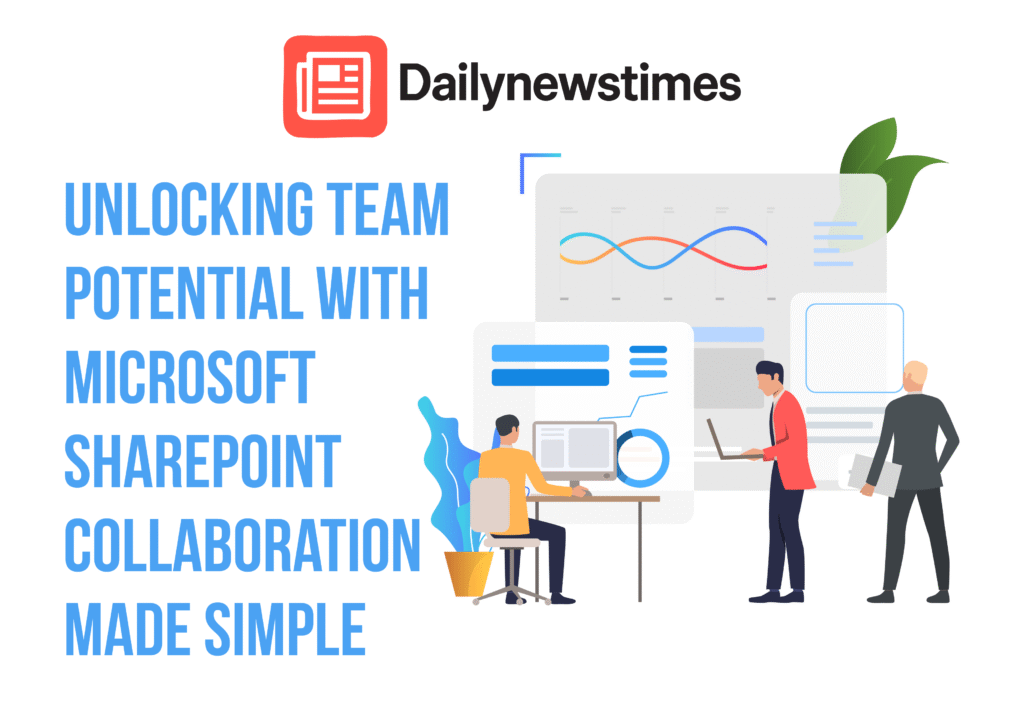What’s Microsoft SharePoint and Why You Should Care
Ever wondered how teams keep everything organized—files, workflows, intranet sites—all in one place? That’s basically the magic of Microsoft SharePoint. It’s a cloud-based—and optionally on-premise—collaboration platform built into Microsoft 365. It helps organizations store, share, and manage everything from documents to full business workflows by using team sites, libraries, lists, and more. In other words, it’s designed to centralize content and keep teams aligned.
That’s exactly why it matters. In today’s fast-moving hybrid work environment, having a reliable, centralized hub isn’t just a nice-to-have—it’s essential. Whether you’re co-editing files in real time, streamlining approval processes, or simply building an internal portal for your team, SharePoint often serves as the foundation that holds everything together.
Core Features and Capabilities
Sites, Libraries, and Lists
- Team and Communication Sites: These let you quickly create intranet-style pages or departmental hubs with a clean, professional look.
- Document Libraries: Easily store, manage, and co-author Word, Excel, and PowerPoint documents—plus track versions without emailing back and forth. Microsoft explains this here.
- Lists: Use SharePoint Lists to manage things like task tracking, inventory, or IT tickets—without needing a complex database. See how Lists work here.
Web Parts and Page Customization
Modern SharePoint pages use web parts to show news, links, calendars, and more. As of mid‑2025, Microsoft has introduced new multi-color themes via the Brand Center, allowing companies to match their SharePoint design with their branding.
Collaboration and Smart Search
You can co-author files in real time from any device. SharePoint’s search is powered by Microsoft Graph, so it actually gets smarter over time—helping users find files, sites, or conversations more easily. Here’s how SharePoint search works.
2025 Updates and Trends
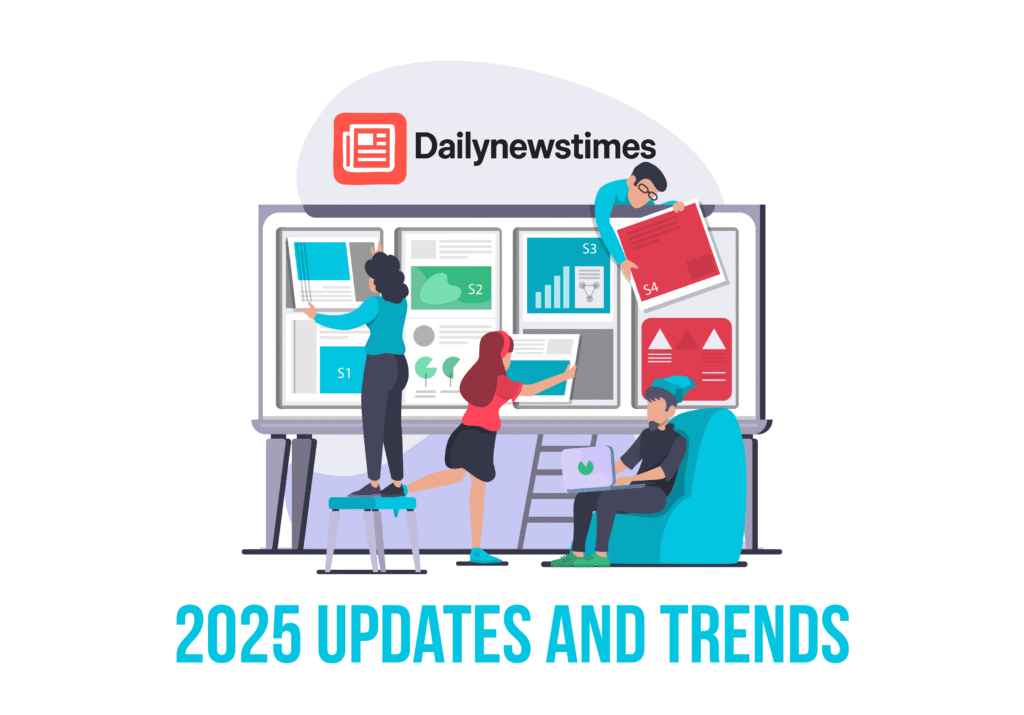
AI‑Powered Enhancements
One of the most exciting leaps in 2025 is the introduction of SharePoint Copilot—an AI-powered assistant that helps users quickly summarize documents, answer work-related questions, and even generate smart content suggestions. This feature brings a whole new level of productivity to everyday tasks. For those interested in the technical side, Microsoft’s official announcement offers a detailed overview.
Building on that, Microsoft also unveiled Copilot Actions, which take automation a step further. This new capability allows SharePoint and other Microsoft 365 apps to handle routine tasks—like generating meeting summaries or drafting emails—almost effortlessly and with minimal input from the user.
Because of these additions, teams can now save valuable time and cut down on repetitive manual work, while keeping their workflows fast, efficient, and reliable. The Verge covered this new feature when it was first previewed in late 2024, calling it a major step forward in AI-powered productivity.
UI and Branding Upgrades
Aside from new themes, SharePoint now includes enhanced Viva Connections cards and the ability to republish pages directly into Microsoft Teams. This update was rolled out in early 2025, helping bridge content across platforms more smoothly.
Security and Compliance
Security is a major focus in 2025. Microsoft patched two high-risk vulnerabilities (CVE‑2025‑53770 and CVE‑2025‑53771) in SharePoint Server 2019 and the Subscription Edition. Admins can find guidance here. Microsoft is also boosting compliance tools like retention policies, sensitivity labels, and data loss prevention (DLP), all managed through the Microsoft 365 admin center. Learn more about that here.
Real‑World Use Cases and Examples
Intranet Hub
A company like Contoso created a central SharePoint hub for employees to access HR forms, corporate news, and staff directories. It was built entirely with communication sites and branded using the new multi-color theming.
Project Management with Lists
Fabrikam’s PMO team switched from messy spreadsheets to organized SharePoint Lists. They even automated reminders using Power Automate—cutting down on overdue tasks by 30%.
AI for Legal Teams
A legal department uses Copilot inside SharePoint to analyze contracts. Instead of reading every page, lawyers now get instant summaries and extracted clauses, which saves them both time and effort.
Pros and Cons
| ✅ Pros | ⚠️ Cons |
|---|---|
| Great scalability across cloud and on-premise | Initial setup can be a bit technical |
| Seamless integration with Teams, Power Platform, and Outlook | Licensing options can be confusing |
| Copilot and smart search make things more efficient | Legacy tools like “Alerts” are being retired (here’s a video explainer) |
| Enterprise-grade security and compliance built-in | Users might need training to fully adopt the features |
Tips, Comparisons and How-Tos
Getting Started with SharePoint
- Launch your first team or communication site through the Microsoft 365 admin center or Microsoft FastTrack.
- Add document libraries or Lists using built-in templates.
- Use web parts to build pages and share announcements or links.
- Set up Copilot and Power Automate flows for smarter workflows.
SharePoint vs OneDrive vs Teams
- OneDrive is your personal storage.
- SharePoint is for shared sites and structured collaboration.
- Teams often uses SharePoint behind the scenes—so when you upload files in a Teams channel, they’re actually stored in SharePoint.
Best Practices for Security
- Always install the latest server updates (check this list).
- Configure your retention and compliance policies in the Microsoft 365 Compliance Center.
- Manage permissions using SharePoint groups and Azure AD roles to avoid data exposure.
FAQs
Q: Is SharePoint included in Microsoft 365 plans?
Yes, but only in business and enterprise plans—it’s not available as a free product.
Q: Can I work offline in SharePoint?
Absolutely. You can sync document libraries to your PC with the OneDrive sync tool and work offline.
Q: What about on-premise versions?
Microsoft still supports SharePoint Server 2019 and Subscription Edition, with ongoing security patches and features.
Conclusion and Actionable Takeaways
Microsoft SharePoint is more than just a file system—it’s an entire digital workplace platform.
With 2025’s updates bringing Copilot AI, better branding tools, and stronger compliance controls, it’s well-positioned for the future of work.
Here’s what you can do now:
- Audit your current tools and assess if SharePoint could simplify things.
- Start small with a team site or document library.
- Turn on Copilot for instant productivity boosts.
- Customize pages with themes and brand identity.
- Train users and monitor usage with admin analytics.
SharePoint isn’t just for IT teams anymore. It’s for anyone who wants to work smarter—not harder.