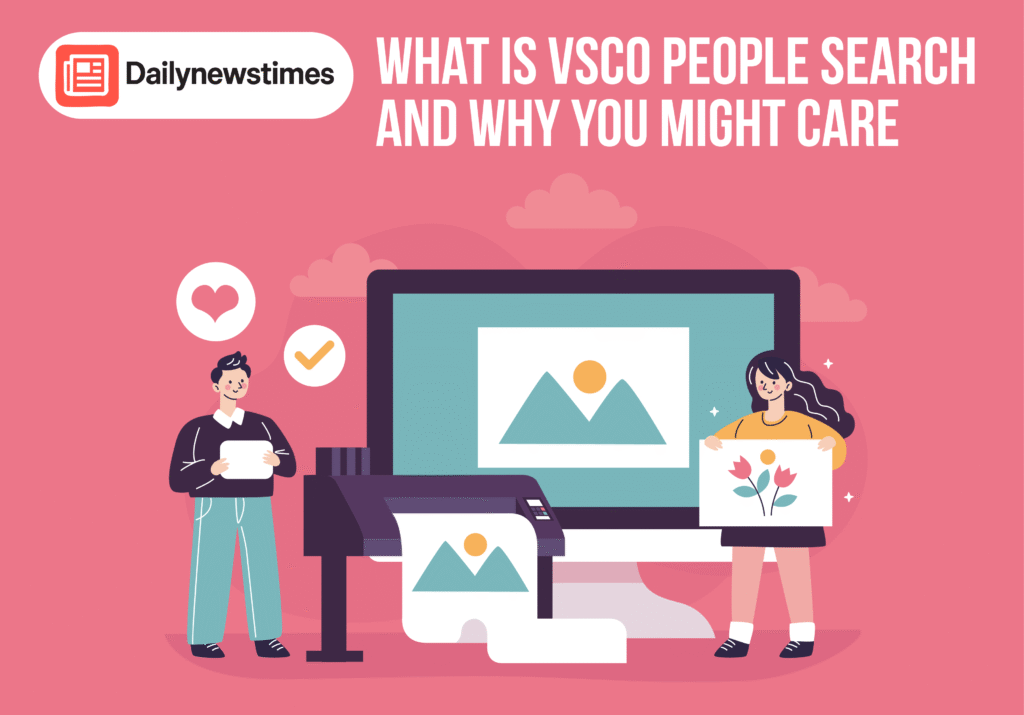If you ever scroll thru beautiful photo edits or artsy visuals online, chances are you see stuff from VSCO. It’s this popular visual editing app that creatives, influencers and everyday peeps use to express themselves. But, finding people on VSCO is often not straightforward. That’s why the concept of VSCO People Search matters.
How to Find People On VSCO
Search by Username
If you know someone’s username already, you can hop over to the VSCO search page for people and type it in. But, sometimes folks spell it crazy or use underscores, numberz, etc.
Using Your Phone Contacts
If you give VSCO access to your phone contacts, it helps suggest people you already know (if they’re also on VSCO). This is mentioned in their official help article.
Via Shared Profile Links
Sometimes users share their VSCO profile link on Instagram, Twitter, TikTok or blogs. Clicking that link takes you right to their VSCO page. Simple.
Beware of Third‑Party Tools
There’s tools online claiming they can help you search VSCO users by email or real name—but many violate VSCO’s terms or aren’t safe. Best to avoid them.
What You Can See On a VSCO Profile
VSCO is minimalist. On a public profile you’ll often see:
- Their photo stream or gallery
- Optional journals or captions
- Profile pic and short bio
- Links to other socials or website
There is no likes, no comments, and no follower count – by design. It’s meant to be about art, not popularity.
Why People Use VSCO People Search
People look up VSCO users to:
- Get creative inspiration from their editing style
- Find potential collaborators or photographers
- View someone’s portfolio or aesthetics
- Connect with friends from other social platforms
Because VSCO doesn’t track popularity metrics, browsing is calmer and more focused on the visuals.
Real-World Uses and Trends
VSCO became popular with Gen Z creators, but it’s also used by professionals—photographers, marketers, content creators. Many put their VSCO profile link in their Instagram bio or personal portfolio.
Some creative agencies even review public VSCO profiles to assess visual style of job applicants—much like reviewing an online portfolio.
Pros and Cons of VSCO People Search
Pros
- Clean, uncluttered interface focussing on visuals
- No public likes or comments reduces pressure
- Great for creative browsing or portfolio checking
Cons
- Hard to search if you dont know exact usernames
- No built-in discovery feed or hashtag search
- Limited interaction—no messaging or tagging
- Third-party tools can be sketchy or against VSCO’s terms
Frequently Asked Questions (FAQs)
Q: Can I search by real name on VSCO?
Generally no—VSCO profiles are based on usernames, and there’s no search by real name like on LinkedIn or Facebook.
Q: Does VSCO have a public directory?
Not officially – there’s no public directory or explore tab for people. You need username or external link to visit someone’s page.
Q: Are third-party search tools safe?
Not always. Many breach VSCO’s terms of service or risk privacy issues. Stick to official methods.
Tips for Better VSCO People Search
- Ask the person directly for their username or profile link
- Check their other social media bios
- Use the app’s contacts sync feature if you trust VSCO with permissions
- Once you find someone, follow them and VSCO may suggest similar users
Final Thoughts on VSCO People Search
In many ways, VSCO People Search is more about creative discovery than social networking. It’s quiet, minimalist, and visual-first. If you’re looking to connect with creators, get inspired by aesthetics, or just find portfolios—VSCO can be a gem. Just know it’s not built like Instagram or TikTok—it’s more chill, more art, less hype.
So next time you see an edit that inspires you, don’t just screenshot—ask for the VSCO profile link, search by username, and explore a creative space that’s all about images, not likes.